
Study tools
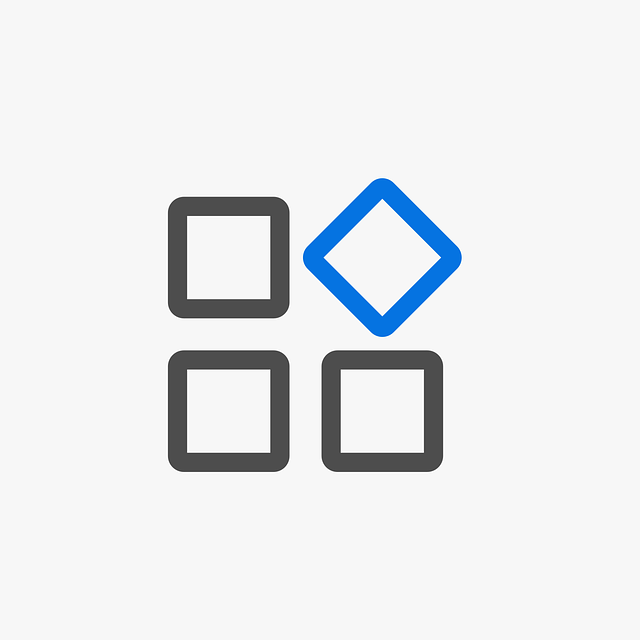
Learn how to use software quickly and easily with O'Reilly Online Learning

Check out UNSW online workshops from Academic Skills Support and Student Life.

Boost your motivation by setting goals.
Academic skills support

Visit the Academic skills support portal for information and resources to help your online study.
Further information

Visit the Library website for more information on accessing online resources
Study digital wellbeing
Every student uses digital technologies in their studies even if their degree is not entirely online.
This section contains useful tools and resources to help you create a positive digital environment for your study needs.
Study space
When studying at home your desk should be set up ergonomically. UNSW has work, health, and safety guidelines for setting up your desk or you can listen to an ergonomics expert explain the best way to set up your workstation.
It is not all about ergonomics - your study space impacts your learning and wellbeing. Desk clutter can impact your ability to concentrate while studying.
 |
Tips to make your study space work for you
|
Study support
UNSW IT offers software for all UNSW students that can support your study and a portal with information about studying from home.
|
Reference management software allows you to store, organise and manage the references you use in your assignments. These references can be linked to word documents to create in-text citations and reference lists. For more information visit the Library's Managing references page or explore the ELISE tutorial page on Managing references. |
 |
Online etiquette
Online classrooms and learning environments are becoming increasingly common and the UNSW Code of Conduct and Values extends to your behaviour online as well as on campus.
Netiquette refers to the code of conduct for interacting in online spaces via online discussion forums or virtual classrooms. The code is based on common sense rules and social conventions.
The most important rules of online etiquette are to think before posting anything online and only posting something you would say in person.
Tips for online etiquette
|
|
Classroom
|
|
|
Discussion forums
|
Unlock resources
The Library holds over a million resources that you can use for your research. There are also hundreds of databases, which do not always include full text.
To help you access the full text of items not held in the Library collection you can download a browser extension tool. These tools have different coverage of subject areas and types of information, so it can help to download more than one to experiment with and to identify which works for your content needs.
Browser extensions

LibKey Nomad provides links to open access scholarly articles and resources in the UNSW collection.

CORE Discovery helps you find freely accessible versions of research papers.

Unpaywall provides access to full-text PDFs of resources when available.

The OA Button helps you find open-access resources.

